FAQ
/ General
SADA Impact is a hybrid in-person and virtual event taking place September 14-15, 2022. In-person attendees will convene at the Sheraton Universal Hotel in Los Angeles to participate in a variety of sessions that feature impactful cloud customer success stories, live demonstrations, and expert insights on cloud transformation. In-person attendees will get access to networking opportunities with forward-thinking leaders who are taking their organizations to the next level, and will enjoy an exclusive celebration at SoFI Stadium.
Remote participants will be able to join in on the fun via a live streamed broadcast.
Virtual and in-person registration is complimentary, but space is limited. Be sure to reserve your spot today to take advantage of this incredible opportunity.
SADA Impact — Cloud Summit 2022 offers valuable insights for business leaders, IT decision makers, technical experts and influencers, and anyone in your organization who is interested in learning more about cloud transformation, Google Cloud and related innovations, and networking with industry leaders.
Yes, we will be sending out more information to registrants regarding on-demand access closer to the event.
/ In-Person Attendance
Yes, the following meals are included:
- Tuesday, September 13th–Hors d'oeuvres and cocktails at the welcome reception
- Wednesday, September 14th–Breakfast and lunch at the Sheraton; dinner, appetizers, and cocktails at the SoFi Stadium party; snacks and refreshments available throughout the day
- Thursday, September 15th–Breakfast and lunch at the Sheraton; snacks and refreshments available throughout the day
We recommend booking your stay at nearby hotels: Universal Hilton, The Garland, BLVD Studio City, and Hotel Amerano.
All summit attendees are invited to attend the welcome reception on Tuesday night. Attendance is included with your registration.
The dress code for SADA IMPACT is business casual.
Yes, comfortable party buses will be provided for travel to our SADA IMPACT party at SoFi Stadium.
/ Virtual Attendance
You will receive sign-in information that enables you to log in to watch sessions virtually either via your browser or the SADA Impact app.
Log in to the virtual web portal using a Google Chrome internet browser here.
Download the SADA IMPACT mobile application in the iOS or Android app stores here. iPads, tablets and
mobile internet browsers are not recommended for joining the event.
Your password was sent in an email from no-reply@pheedloop.com. To reset your password, click the
‘RESET PASSWORD’ button on the login page of the virtual web portal or mobile application.
In the mobile app, click on the menu and then click ‘Settings’. In the virtual web portal, click on the 'Account’ button in the menu.
The virtual web portal and mobile app automatically use your device’s set time to show the schedule. This cannot be updated unless you switch the time zone in your computer or phone’s settings.
To add a session to your personal schedule, click on the plus icon in the sessions list. You can then click on the ‘Filter’ button on the session’s page to toggle between your personal schedule. You may also click ‘Add to Calendar’ on the virtual web portal to add the session to your external calendar (Google, Office 365, Outlook, etc.)
On the virtual web portal, select the Sessions tab, then select the session you would like to attend. The video player will show the live stream in the center of your screen. You can then click on the ‘Filter’ button on the session’s page to toggle between what sessions are currently happening live.
If the session is being live streamed and you cannot see the live stream signal, please try the following steps:
- Use a private/incognito window in your browser
- Use a different browser (Google Chrome, Mozilla Firefox, Apple Safari or Microsoft Edge)
- Disable any operating system level VPNs or firewalls which may be blocking the live stream signal
- Use a different internet network
- Use a different computer or download the SADA IMPACT mobile app here.
In the virtual web portal, select the Networking tab, then select the person you would like to send a chat message to. At anytime you can then click on the ‘Private Chats’ button at the bottom of your screen to
return to your message log.
In the mobile app, select the Attendees tab, then select the person you would like to send a chat message to. At anytime you can then click on the ‘Messages’ button in the menu to return to your message log.
In the virtual web portal, click the Sponsors tab, then select the sponsor you would like to meet with, then click the ‘Join Live’ button. You will then be prompted to allow your browser access to your camera
and microphone. Before joining the sponsor’s video room, you will then be prompted to select the camera and microphone you would like the platform to use during your conversation.
Send an email to us at sadasupport@helloendless.com
/ Registration
Register for SADA Impact via our website. Register now.
If you need to cancel your registration, reach out to matthew.kadota@sada.com
/ Other
Please reach out to us via the form on our contact us page or our chatbot with any additional questions.